With ecommerce email marketing automation, B2C marketers can expect more of the revenue benefits of personalised marketing—without the manual work of sending email campaigns.
Email marketing, in general, is still one of the most effective ways ecommerce businesses drive revenue.
But email automations, also known as flows, generate up to 30x more revenue per recipient (RPR) than one-off campaigns, according to Klaviyo’s latest email marketing benchmarks.
That’s because they’re sent automatically based on people’s real-time actions—which makes them timely, targeted, and relevant.
To be clear, we’re not saying you should ditch your email campaigns—these are still vital for promotions, limited-time offers, and other messages that make sense for a wider, segmented audience.
But here’s where you can expect to see some differences when you implement the right email automations:
Abandoned cart flows alone generate an average $3.65 RPR, compared to $0.11 for standard email campaigns, according to Klaviyo benchmarks.
Automations work 24/7, which means you can engage subscribers 1:1 at every stage of their journey—and generate revenue in your sleep.
Personalised, data-driven messaging can address some of your most common and simple customer service requests, while freeing up your agents to handle complex requests more quickly.
10 email automation examples to inspire your email marketing strategy
In this updated guide, we share the 10 best ecommerce email marketing automations every business should implement. We also include real-world results to help inspire your strategy.
- Welcome series automations
- Browse abandonment automations
- Abandoned cart email automations
- Thank you email automations
- Instructional email automations
- Product review automations
- Cross-sell and upsell automations
- Replenishment automations
- Back-in-stock automations
- Birthday automations
1. Welcome series automations create a personal connection
The welcome series is the perfect automation for welcoming new subscribers to your brand. It’s an opportunity to highlight all the aspects that make your brand unique, and tell your brand story to newcomers as you begin to build a genuine relationship with them.
The welcome email is “your first introduction to that contact,” says Sean Donahue, director of email marketing at Power Digital. “You really need to make sure you’re building that brand sentiment and awareness, and giving them a full understanding of what your brand is all about.”
You can also use your welcome series to promote your social media channels and find out how your customers would like to hear from you in future communications.
Once you’ve made your introduction to new customers, consider how you want to continue to build the relationship.
Personal care brand UKLASH sends this welcome message to new subscribers—the email is clear about the brand’s stance on beauty standards, while a friendly and playful tone of voice offers a discount that’s infused with a personal touch.
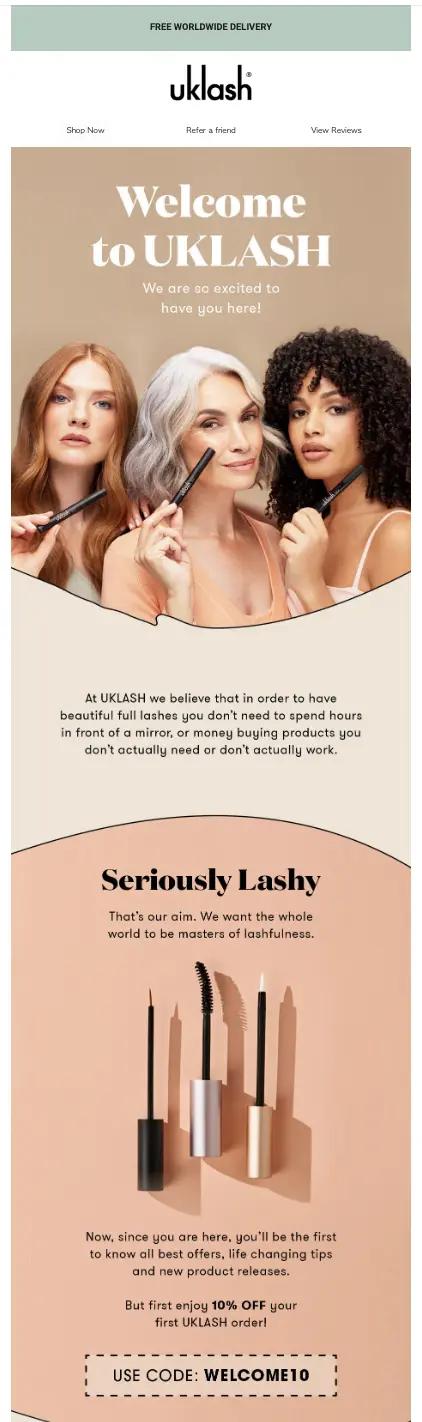
Image source: UKLASH
2. Browse abandonment automations bring users back
Shopping in person is fun because you can browse different products, get a feel for the brand, and understand what all of your options are. Why not create a similar experience through an email or text?
Accomplish this with a browse abandonment email. With this automation, your subscribers receive messages based on the product pages and items they’ve looked at on your website. You can control when this message is triggered and what audiences you want to receive it.
A browse abandonment email is similar to an abandoned cart email automation (which we’ll cover next). Both email workflows can be a part of your re-engagement campaign. The primary difference is that browse abandonment emails remind customers of what they were looking at even if they didn’t put it in their cart.
Reusables brand Cheeky Wipes sends this playful browse abandonment email after a shopper has spent a certain period of time looking at a certain product. The email offers support through its customer service team, and takes the opportunity to gently up- and cross-sell complementary products.
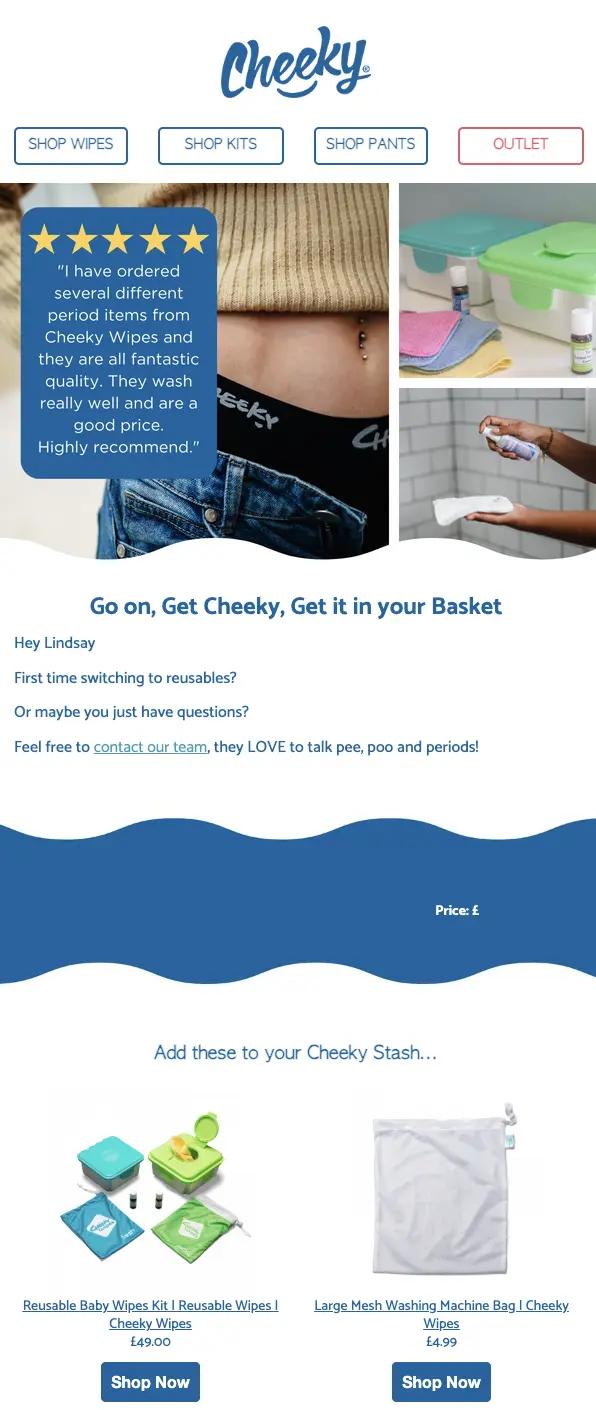
Image source: Cheeky Wipes
Pro tip: Keep your messaging for this automation simple. The customer has already shown interest in the item by looking at it on your website, so don’t distract them with intensive cross-selling or multiple calls to action (CTAs). Capture the passerby’s attention with a gentle reminder of the items they were interested in by creating a personalisation flow that brings them back.
3. Abandoned cart email automations make the shopping experience unique
Let’s say your customer gets as far as adding an item to their shopping cart—but maybe they get called away because the baby’s crying or dinner is ready, and they never get to the checkout.
It can be difficult for customers who intend to purchase to remember every item they’ve added to their cart before they’re distracted by something. The abandoned cart email reminds your customers of the items they’ve left sitting in their shopping cart.
Ideally, it also removes any barriers that keep the potential customer from completing their purchase.
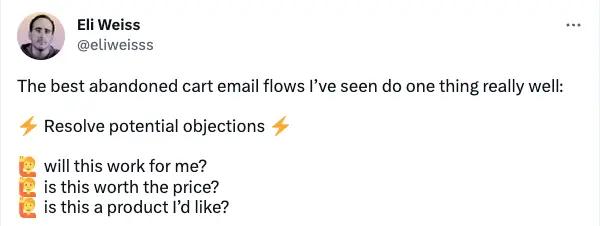
Image source: Twitter
Additionally, the ideal abandoned cart automation populates with dynamic content, like an image of the specific product they added, so each shopper’s card is unique to them and their experience.
Moment’s abandoned cart email is simple and direct, featuring the product the shopper was most interested in, an offer of support for any questions, and a clear call to action button.
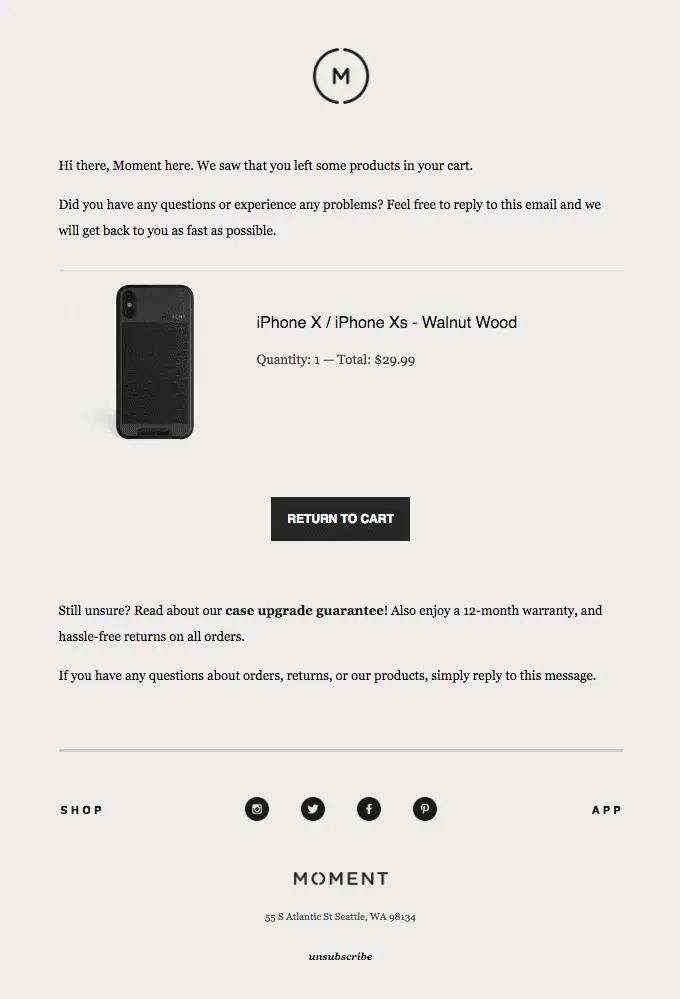
Image source: Moment
Pro tip: Some brands include a discount code in their cart abandonment email. But “you don’t always want to start off with big discounts to get someone to check out,” warns Lindsey Murray, VP of performance marketing at Blue Acorn iCi. “Sometimes just the reminder is enough. Once you start heavily using lots of promotions, it’s really hard to go backwards.”
Once you start heavily using lots of promotions, it’s really hard to go backwards.
If you’re trying to walk the line of reducing discounts without hurting your brand’s bottom line, you can split your abandoned cart emails between those who do and don’t qualify for your free shipping threshold. Reminding people in the former group that they’re eligible for free delivery can feel like a discount.
Jonathan Ruggiero, co-founder and co-CEO of Manly Bands, sends out abandoned cart surveys that aren’t meant to be a sales tool. Rather, the brand wants to hear how they could do better. “There’s no CTA,” he says—just a question: “Why didn’t you buy?”
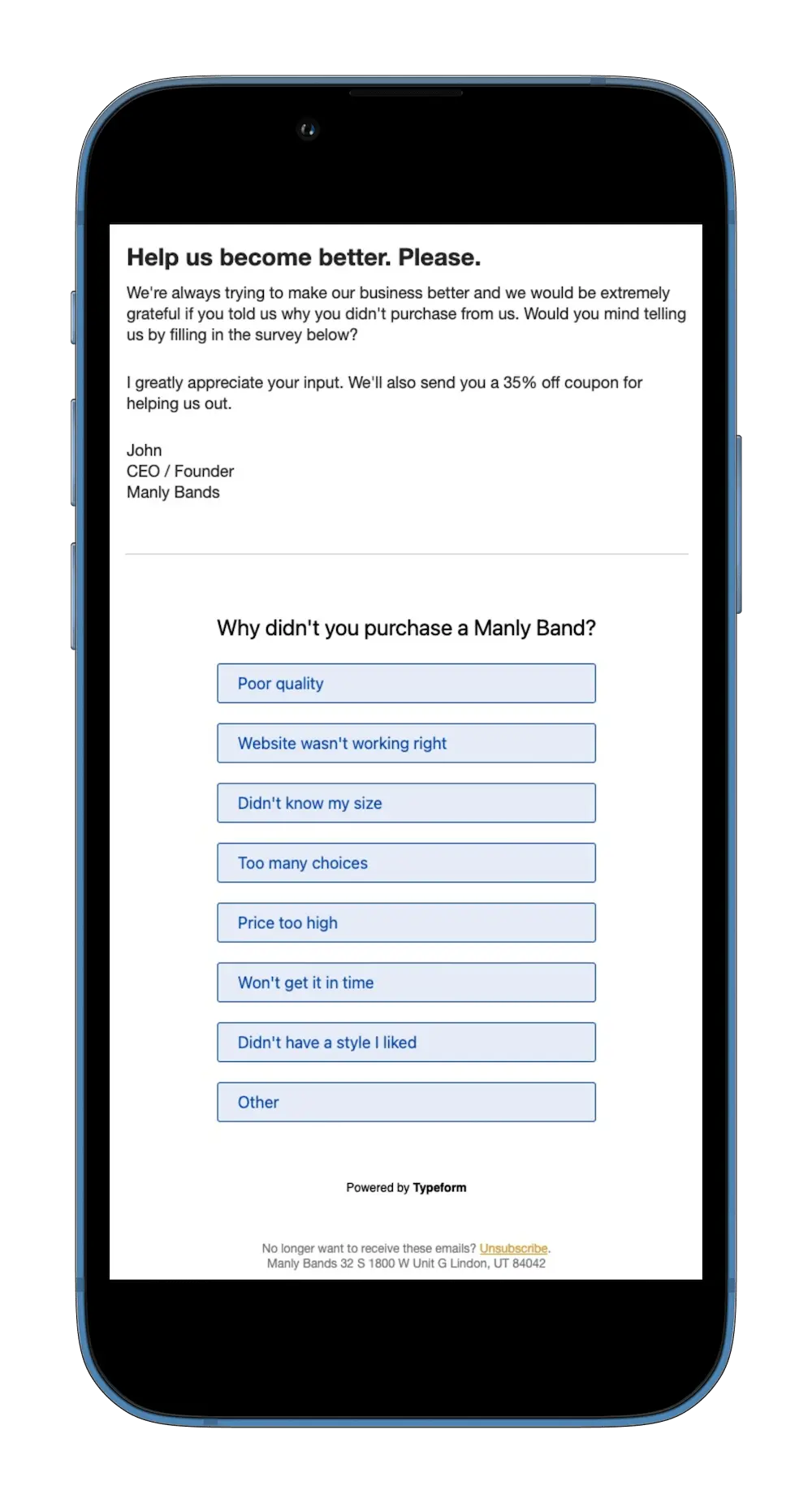
Image source: Manly Bands
Then, Manly Bands sends a follow-up email addressing the shopper’s reason, sometimes with a coupon.
Ruggiero says this type of communication fosters a deeper connection with shoppers—in addition to gaining valuable insight into how to better serve their customers and grow their business.
4. Thank-you email automations foster loyalty
The thank-you flow, which is a type of post-purchase email, helps you foster brand loyalty by expressing gratitude to your customers for their business.
A small thank you can go a long way, especially with the popularity of online shopping, where deals are endless and competition is fierce. Someone chose your products and services—make them feel special with a personalised thank you.
Paravel travel brand sends this simple, sincere, and fun-to-look-at email to thank customers for shopping with them. With a grid of photos featuring their products, it resembles an Instagram page.
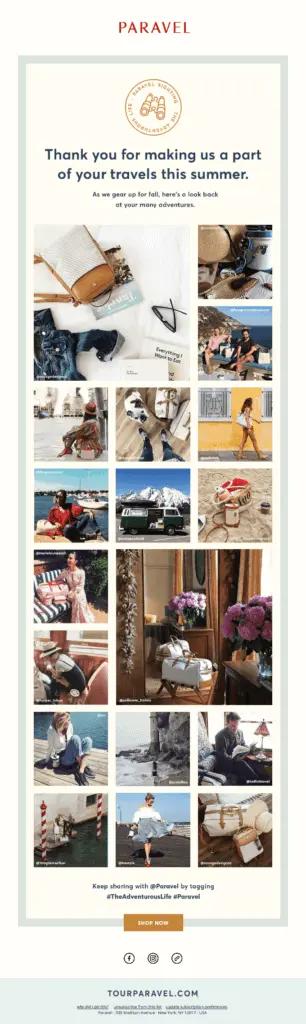
Image source: Paravel
Pro tip: A/B test text-only emails vs. text and image-based emails for this type of automation. It may surprise you that some audiences respond better to a plain text email that looks more like a letter from an individual than they would to a flashy message with tons of imagery.

Image source: Twitter
5. Instructional email automations educate users
By this point, you’ve already told your customer how much you appreciate their business. But how do you keep them coming back? By wowing them with your amazing products.
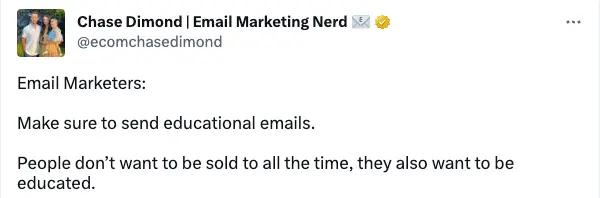
Image source: Twitter
The instructional email automation educates your customer on how to use, take care of, clean, or assemble the product they’ve purchased. This type of onboarding email also helps cut down on customer service inquiries and reduces poor product adoption.
An instructional email is instrumental to your lead nurturing efforts, as it streamlines the process and creates a pleasant experience for the shopper. And a happy customer is more likely to turn into a repeat customer.
Beauty brand ILIA sends this educational email with clearly written, easy-to-understand instructions.
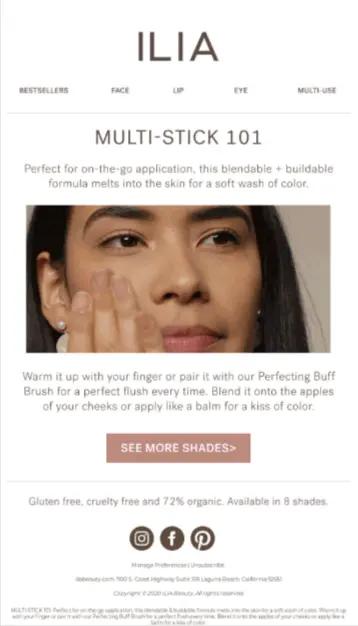
Image source: ILIA
Repeat customers are every brand’s ideal buyer. “After somebody buys something, they shouldn’t be dead to you, right? You need to create an opportunity to continue the conversation. That’s really important,” says Donahue.
And it is—repeat purchasers spend 3x as much as first-time customers, according to Adobe.
Pro tip: As long as there isn’t any sales or marketing content in this series, you can get it tagged as a transactional email. This way, all customers are eligible to receive this important messaging—not just the ones who’ve opted in to email marketing.
6. Product review automations grow customer loyalty
You’ve told your customers how important they are to you. Now let’s see if you can get a little love from them. This next automation will help you identify your brand ambassadors.
The product review automation is your chance to hear from your customers about their experience with your product. By using a time delay, you can let time pass after a customer places an order and then trigger the product review series to request product reviews from your customers.
When buying online, customers don’t have the luxury of feeling and testing the products in person. It’s one thing for a brand to highlight how their products or services are exceptional. It’s another for real people to echo a similar sentiment.
Bedware brand Buffy sends this easy-to-fill-out review request a few weeks after their product has arrived. Not only is the user experience intuitive, but the messaging encourages honesty, which helps build trust in the brand.
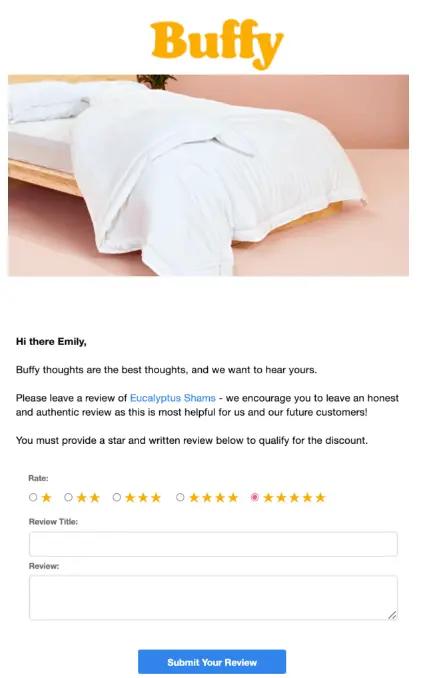
Image source: Buffy
Pro tip: Not every product review’s going to be a positive one, and that’s OK. Critical feedback will help you grow and improve your product or service offerings. If someone leaves a negative review, this is your chance to listen to the customer, understand their pain points, address the issue, and flip them from being an unhappy customer into an ambassador for your brand. Or, you can use it the way Liquid Death does—by turning a negative review into a brand value proposition.
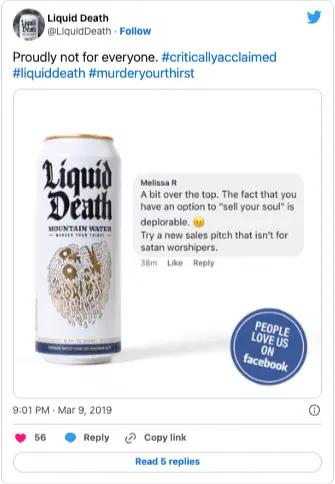
Image source: Twitter
7. Cross-sell and upsell automations drive more revenue
Sometimes the number of options you offer on your online store can be overwhelming. Other times, shoppers just don’t have enough time to do a thorough search.
The cross-sell or upsell automation inspires struggling shoppers to find exactly what they’re looking for.
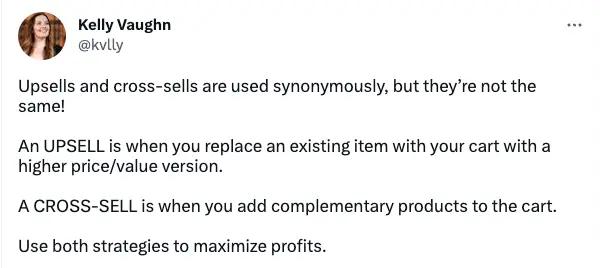
Image source: Twitter
Use this automation to showcase some of your other products or services. You can do this by handpicking some of your flagship or best-selling items, or by leveraging automated product recommendations that make suggestions based on a shopper’s purchasing history and that of similar customers.
Athletic Greens sends this email featuring complementary products to a shopper’s history, with a clear, colorful CTA button above the fold.

Image source: Athletic Greens
Pro tip: Implement time delays so that after someone buys an item, you can send a message to them to buy a complementary item, or the next progression of that item in an upsell.
8. Replenishment automations remind customers they’re running low
For brands that sell products that customers purchase repeatedly within certain timeframes—most often consumer packaged goods (CPGs)—replenishment automations can be a welcome reminder.
These automations inform customers that their supplies may be running low, and that it’s time to get a refill.
Show your customers that you’re looking out for them by sending a reminder email just before their product is scheduled to run out.
Clean beauty brand Kora Organics sends this email a few weeks after shipment delivery. The email features the products the shopper bought recently and might need to replenish, as well as others they might want to add in the future.
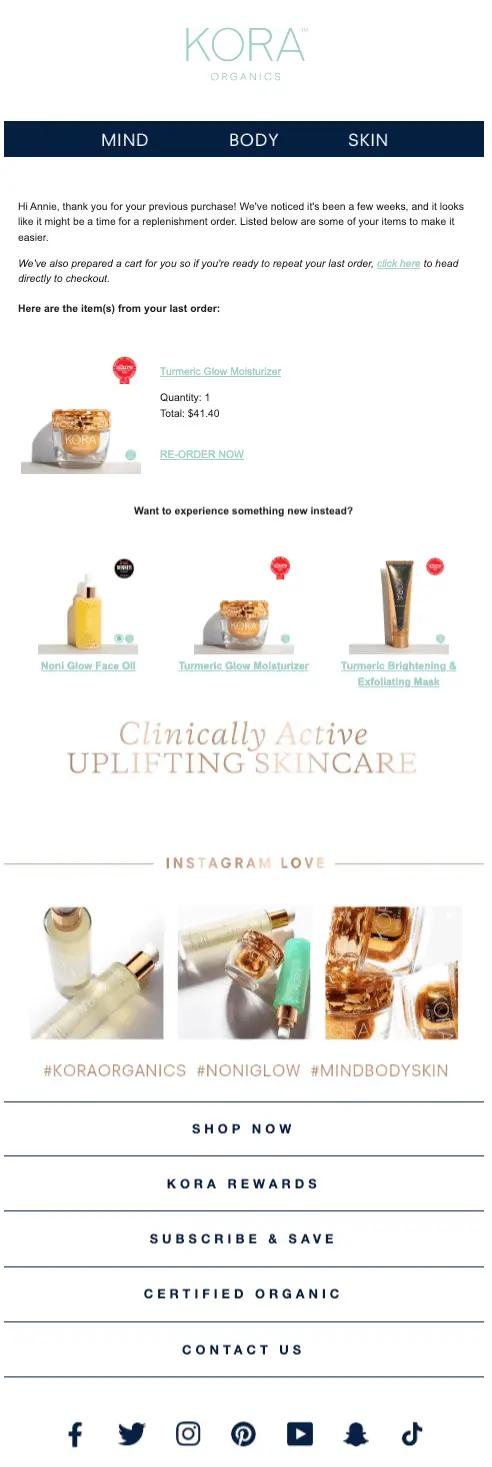
Image source: Kora Organics
A replenishment email is also a good opportunity to connect with your customers and help them get to know your brand’s identity a bit better.
Toilet paper supplier Who Gives A Crap sends this replenishment email when their customers might need another shipment. It’s silly, laugh-out-loud-funny, and most importantly, memorable.
There’s usually nothing exciting or fun about buying toilet paper, let alone clicking a button to make sure your next shipment is scheduled. But Who Gives A Crap subverts that expectation with a thoughtful, beautifully designed, game-like flow chart.
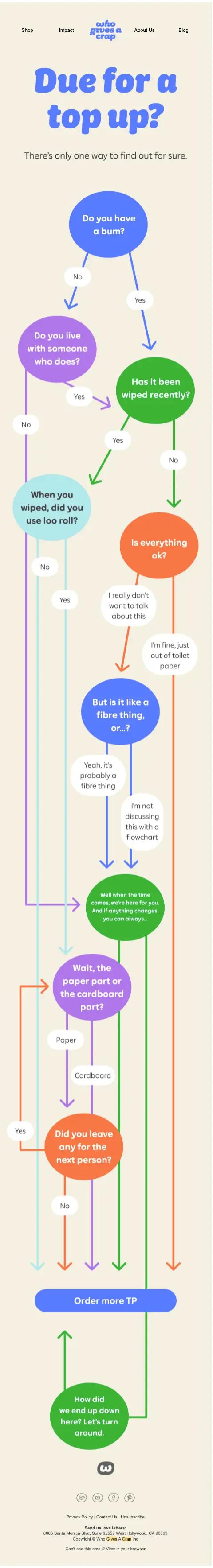
Image source: Who Gives A Crap?
Pro tip: Set up separate replenishment automations if you have products that have their own unique average lifetime.
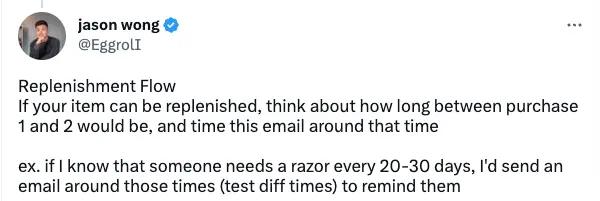
Image source: Twitter
9. Back-in-stock automations ensure you never miss a sale
Regardless of your industry, one goal all ecommerce business owners have in common is the desire to generate revenue.
That’s why it’s so important to have back-in-stock automations so you don’t miss out on a sale—even if you’re running into inventory shortages.
Implementing a back-in-stock journey will prompt your customers to sign up for an alert when a specific item is back in stock. You can then make these customers feel special by contacting them first when the item becomes available.
Brava Fabrics’ back-in-stock automation is one of their highest-performing emails. It features a clean and simple design with concise, informative copy, plus an additional line that injects a sense of urgency for the reader.
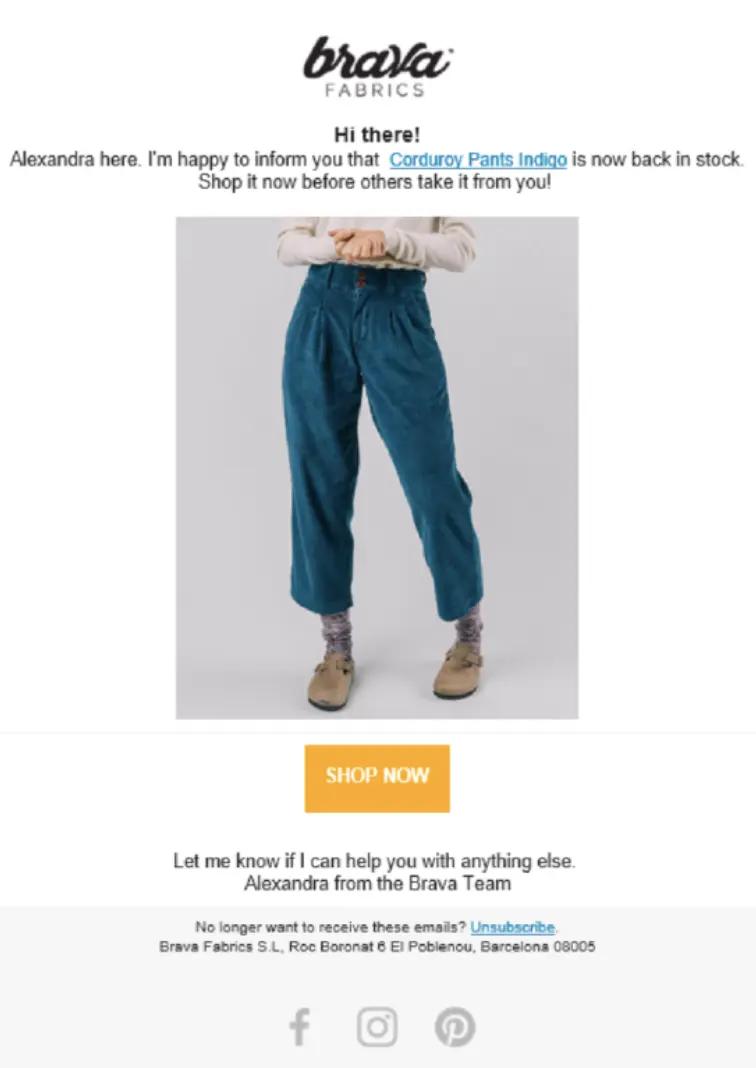
Image source: Brava Fabrics
Pro tip: Set minimum inventory rules to control the threshold for notifying a customer after you re-stock the item. You don’t want to tell 100 customers a popular item is back in stock if only 10 are available. You can also set up an advanced back-in-stock automation to give your VIP customers a little extra love by giving them early access to re-stocked items.
10. Birthday automations make customers feel special
Connecting with your customers on this personal level is unique to ecommerce. How many brick-and-mortar salespeople remember all their customers’ birthdays? That number is probably pretty low.
But with on-site sign-up forms, you can gather information about your audience that allows you to personalise your future communications to them, including:
- When is their birthday?
- Who are they shopping for?
- What collections are they most interested in?
- What’s their first and last name?
A birthday email automation leverages information you gather up front to make a deeper personal connection with your customers.
With a birthday automation, you can celebrate with your customers on their special day by offering a discount, free shipping, a free birthday gift, or simply acknowledging the day.
Outdoor Voices takes the idea of a birthday automation one step further with a half-birthday email. It’s a smart move—your customers’ inboxes are likely to be pretty full during their birthday month, but not during their half-birthday month. An email like this just may catch their eye and encourage a purchase they might not have made otherwise.
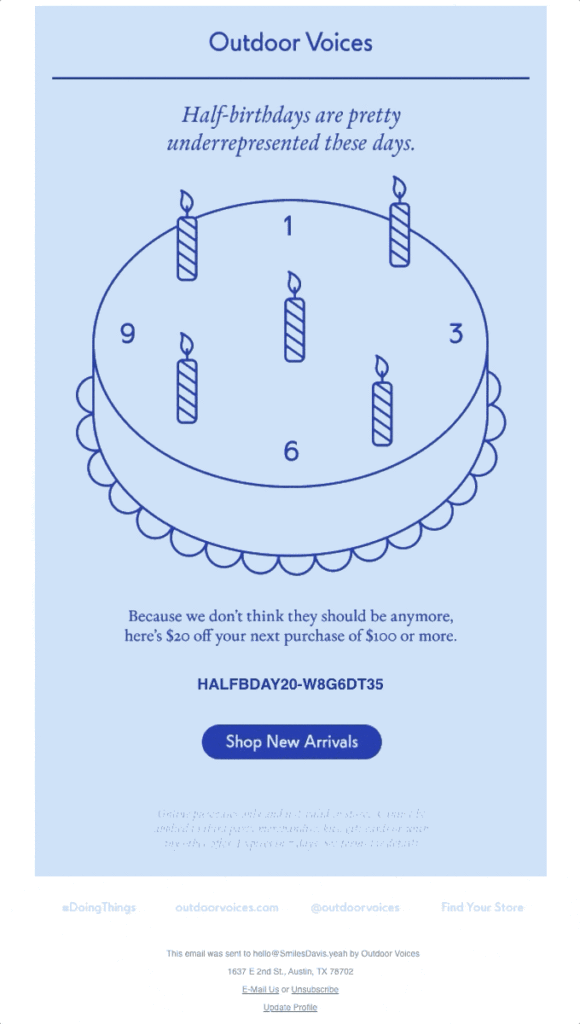
Image source: Outdoor Voices
Pro tip: Birthdays aren’t the only occasion you can collect date property information. Tag users on their date of the first purchase to send an anniversary email next year. If you’re in the business of selling baby or maternity products, you can set up an automation to trigger on important dates, like due dates. Feel free to mix and match these ideas in any way that seems most appropriate for your brand.
Streamline your email automation workflow with Klaviyo
While these 10 email automation examples are a great place to start, there are endless possibilities when it comes to curating relevant and timely experiences for your customers.
Once you have a solid understanding of your audience and what makes them tick—or click—you can really start to get creative and create messaging that resonates.

Image source: Twitter
With intelligent marketing automation software like Klaviyo, which combines email, SMS, and sophisticated data functionality in a single platform, you can optimise marketing automation to say the right thing to the right customer at the right time—and keep them engaged in the long term.
Email automation FAQs
Which are the best email marketing automation tools?
Klaviyo is a leading intelligent marketing automation platform that helps brands automate profitable customer journeys. Hundreds of seamless integrations with partners like Okendo, ShipBob, and LoyaltyLion help personalise the automations.
What are the best practices for setting up an email automation strategy?
Some best practices for setting up an email automation strategy include:
- Use sign-up forms on your site to grow your email list.
- Personalise your automations.
- Send core automations, like:
Welcome seriesAbandoned cartReview requestsBirthday/anniversary flows- Welcome series
- Abandoned cart
- Review requests
- Birthday/anniversary flows
What is the difference between email marketing automations and drip campaigns?
A drip campaign is an automation that sends according to a set schedule: 2 days after a visitor signs up, for example, then 5 days later, then 10 days later.
You can set up an email marketing automation to send on a set schedule, but it can also be triggered by a subscriber’s behaviours, such as opening an email or not, clicking through or not, etc.
Power smarter digital relationships with Klaviyo SMS.




