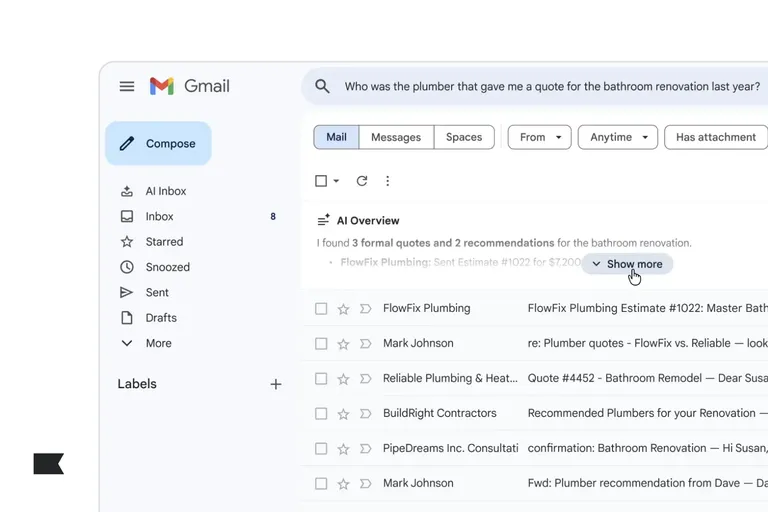How do you overcome passivity to create emails that get opened and clicked?
It all comes down to two words: scarcity and urgency. Scarcity is based on a straightforward premise: humans are innately greedy. We covet what we can’t have. And leveraging urgency is really nothing more than applying scarcity to time.
Many of the problems that affect conversions, are issues of cognitive friction – people think too hard, wait too long, or simply don’t respond to our calls-to-action.Neil Patel, KissMetrics
Unfortunately, theory is one thing. Application is another. So instead of an academic tome, let’s look at nine effective and ethical ways to drive urgency in your email marketing using the principle of scarcity.
Use an email marketing platform to create urgency email templates
1. Create urgency in emails through flash sales
You already know that flash sales mean offering your products or services at heavily discounted prices…for a short period of time. The shorter the time, the higher the fear of losing out and, hence, the more urgency.
Think about this one metric: Time-sensitive flash sale emails have an increase in the click-to-open rate by 74%.
Additionally, they build brand awareness when coupled with social media, improve customer engagement, and boost short-term profits as well as offload supply overages.
Two ingredients are vital to successful flash sale emails.
- First, the discount has to be legitimately jaw-dropping.
- Second, the time frame must be clear.
Even better, flash sales don’t have to be a one-and-done approach.
Brand Example for how not to run a flash sale in an email campaign for urgency:
Wayfair, has built their email marketing campaigns around near-continuous flash sales.
Let’s look at one example:
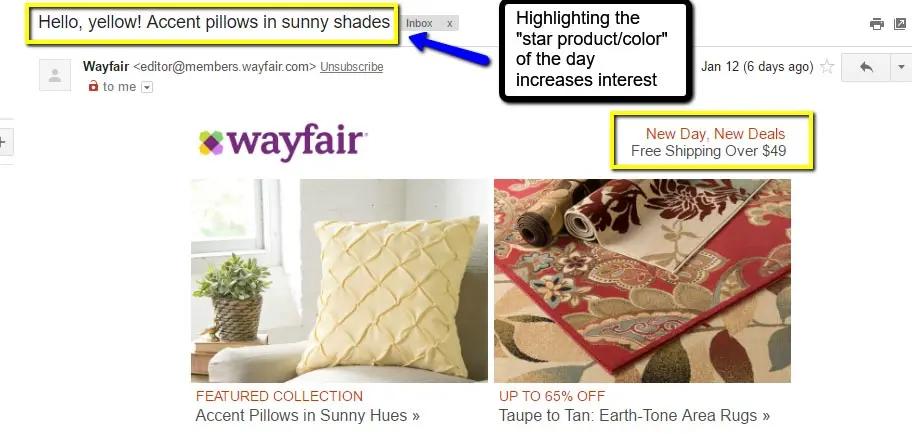
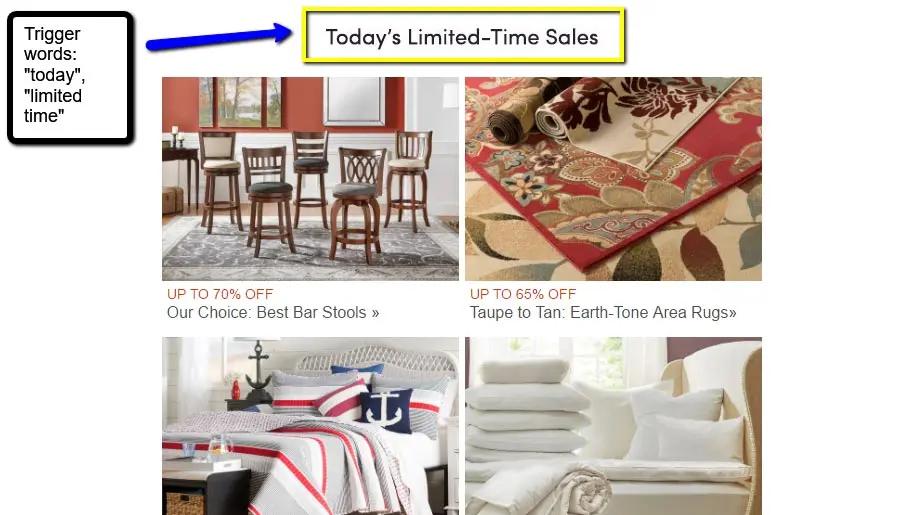
From their subject line to their email copy, Wayfair uses urgency-driving language to grab the reader’s attention. “Limited Time” and “New Day, New Deals” inspire action. They also highlight multiple product categories with specific discounts tied to each.
Unfortunately, what Wayfair doesn’t do – as we’ll see later – is quantify exactly what they mean by “Limited Time.” Urgency lives and dies by narrow windows of opportunity.
Related: 3 examples of flash sale emails tips and tricks
2. Use an email alert to send a message on seasonal sales
By restricting certain products to special times of the year, you build anticipation, excitement, loyalty, and profits: think Starbucks’ Pumpkin Spice Latte or the McRib.
Whoever says that happiness can’t be bought has clearly never received a genuinely exclusive “holiday” discount in their inboxes. However, you don’t have to wait for Thanksgiving, Christmas, or the New Year to take advantage of seasonal shopping mania.
Any special event tied directly to your target audience – Valentine’s Day, a new school year, even a celebrity’s birthday, or pop-culture event – can be celebrated using irresistible promotions.
Charming Charlie brand example for an email on a seasonal sale with elements of urgency:
Charming Charlie does this through their “semi-annual” sales, but notice in particular how they move from the big picture to the small:
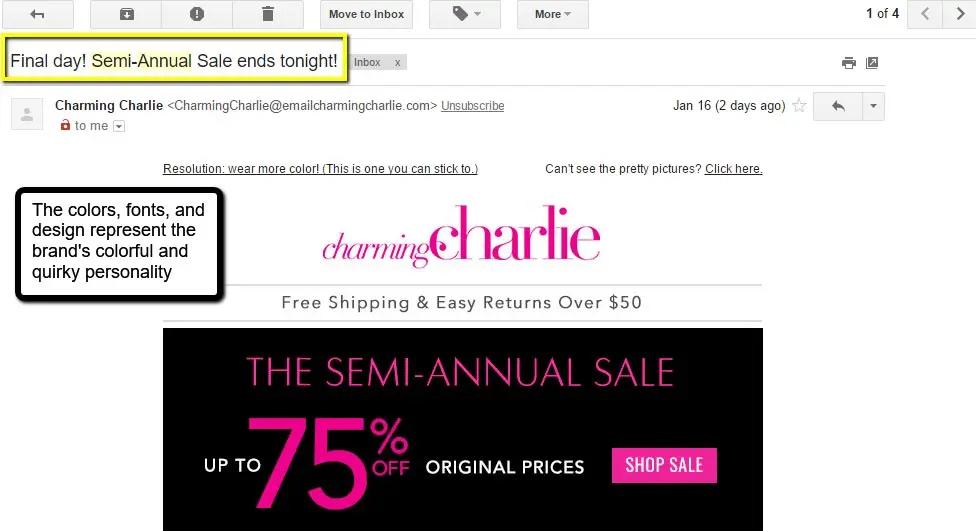

Similar to the first example, Charming Charlie opens with a clear and compelling subject line loaded with urgency triggers: “final,” “sale,” and “ends tonight.”
The bright and bold design is in sync with the brand’s personality. The copy isn’t down-to-earth – “This Way to Savings” – it’s focused exclusively on the main purpose of the email, and the stripped-down categories and prominent numbers make it easy to scan. What they don’t include, however, are enticing product images to bring each category to life.
Related: Ecommerce personalization tips to target customers for sale purposes
3. Send reminders for emails that are time-constrained
As mentioned, sales emails are not one-and-done messages. For both flash and seasonal sales, send out reminders once a day…from the first day of the sale to the last. Your reminder sequence should start gently and get progressively more urgent as the deadline nears.
Create no more than three to four emails in this sequence. Don’t bombard inboxes. Also, don’t feel like you have to reinvent the wheel each time. Slight changes in your email subject line and email body related to the duration of the same is all you really need. This makes creating an urgency sequence easier than expected.
PetSmart email example of a reminder series that creates a sense of urgency:
Take, for example, these three emails from PetSmart. The first announces the sale.

The second reminds:

And the third ratchets up urgency:
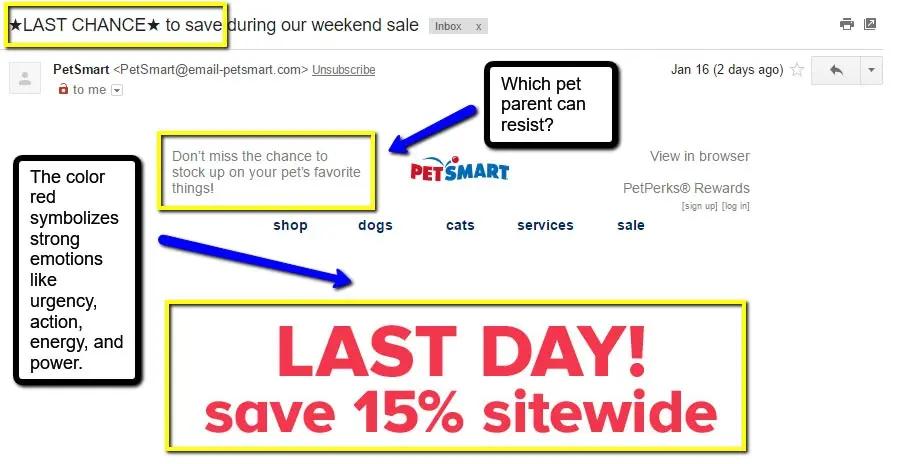
All three display consistent branding and – more importantly – a relentless focus on one thing: the sale. It’s tempting to want to add new products or other email content to sequences like this. Don’t.
Make the main thing the main thing. Notice how the only changes PetSmart includes relate to the timeline. With reminders, singularity is king.
Related: A/B testing your email subject lines to make the most of urgency and timelines
4. Always have deadlines for offers in emails
Which of the following two stirs you to act ASAP:
- Storewide savings: 70% on all furniture and bath items
- **ENDS TODAY** 70% savings on all furniture and bath items
If you’re like most people, chances are you said “b.”
Nothing spurs urgent action more than a concrete deadline. The fear of missing out (FOMO) kicks in when we realize that our desired object is moving out of our reach. Even habitual procrastinators are not immune to the lure of last chances.
There are a few ways you can go about adding a purchase deadline to your emails:
- Offer ends on MM/DD/YYYY at 12:00 am
- Offer ends in 48 hours
- You only have 2 days to save
An example of a fairly standard deadline-focused email from VistaPrint:
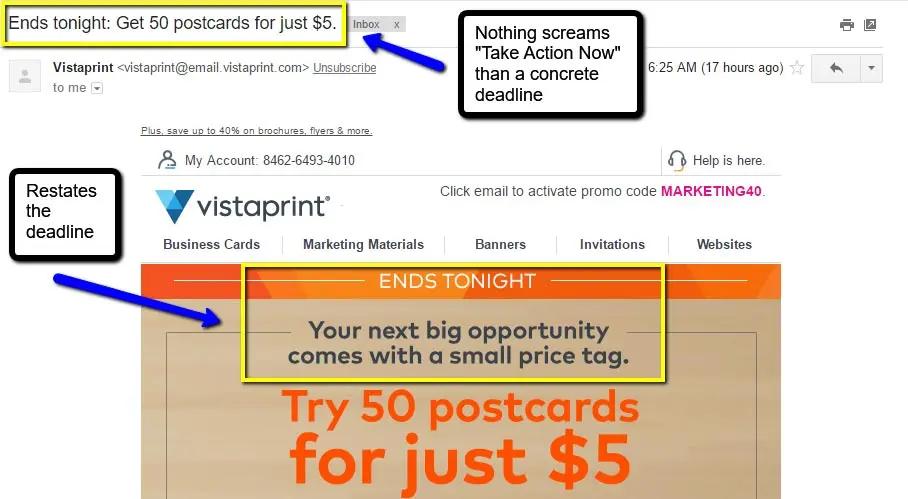
There’s nothing glaringly wrong with this email. But then again … there’s nothing glaring urgent about it either. Be cautious of sending urgency-based emails just for the sake of sending them. Urgency is a tricky thing, and nothing inoculates your subscribers against your message more than overexposure, particularly when the deal doesn’t include anything worth writing home about. So what does spur urgency on this front?
5. Add a countdown timer to the email to create urgency
Mentioning a deal’s expiration date is good. It’s better than nothing. But showing a ticking timer – a vivid symbol of passing time – that’s urgency gold.
Why? Because 90% of all the information that enters our brain is visual. Visuals are also processed 60,000 times faster than images.
If you remind users that time is passing — that the clock is ticking — it raises the urgency level and compels action,Neil Patel, KissMetrics
Seeing a clock count down the seconds quickens your pulse rate, prompting the impulse to shop. In fact, it’s a hardwired response.
Barnes & Noble email example where they incorporate a countdown timer to create urgency:
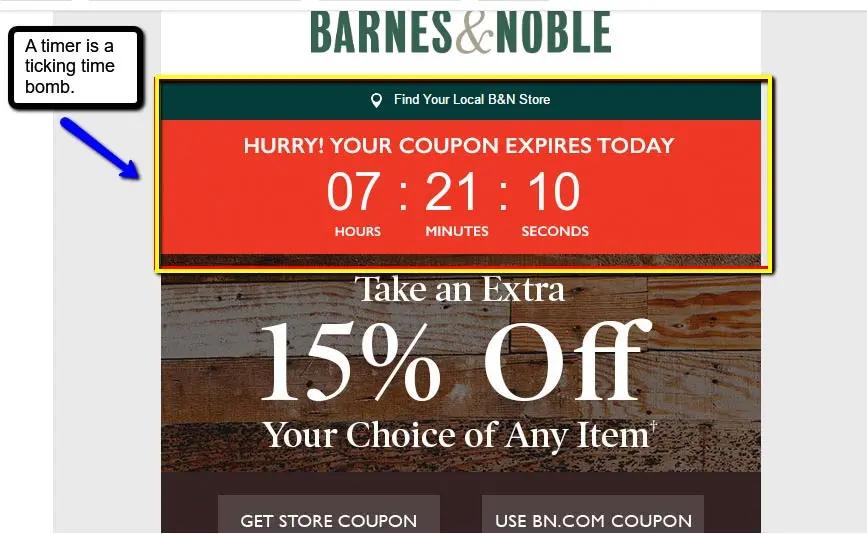
The timer is placed front and center. The large fonts and bold colors increase urgency. And there are zero extraneous elements. The only clickable options are to go the in-store coupon route or to go online. It’s focused, forceful, and fierce…just like your incorporation of countdown times should be.
Related: Adding a countdown timer to your urgency emails
6. Offer limited-time free shipping in emails
As ubiquitous as sites like Amazon have made free shipping, it’s still a powerful lure. Free shipping is the number one reason more than 80% of customers shop online. And over 50% of shoppers abandon their carts because of unexpected surcharges, like high shipping costs.
Limited-time free shipping to nudge undecided shoppers brand email example from Wayfair:
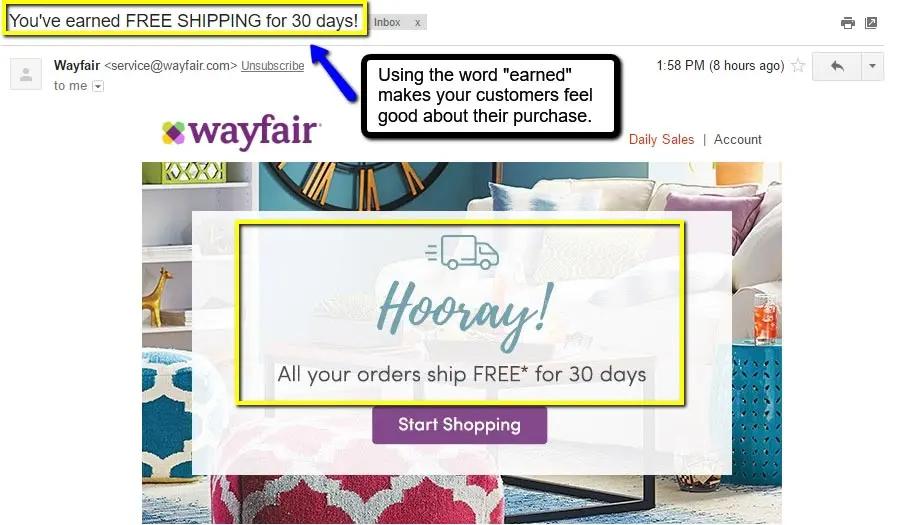
The word “earned” in the subject line is a powerful touch. But, 30 days doesn’t exactly spark an “I’ve got to act now” feeling.
Instead, limit your free shipping offer by tying it directly to a real-world deadline. The NFL shop does this by personalizing their free-shipping email in a number of ways:

7. Add words to the email subject line and copy that scream ‘urgent’
Our final way to add urgency isn’t so much about a specific tactic…it’s a catch-all about words themselves.
The most enticing discounts will go out in vain if you can’t tease your subscribers to open your emails in the first place.
Two points deserve special attention before we conclude.
Number one, don’t hide urgency in the body of the email… Instead, lather your subject line with friction-reducing and scarcity-think language:
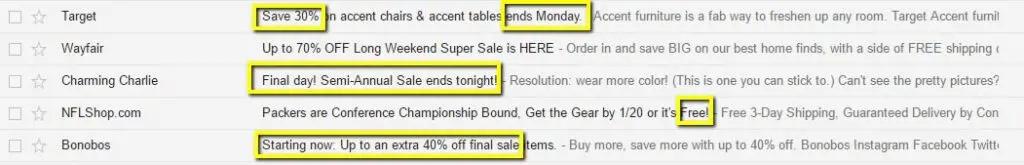
Number two, major on two words in particular: “you” and action verbs. “You” is universally recognized as one of the most persuasive words in the English language. So make your subject line about them by talking directly to your subscriber.
Subject lines that begin with action verbs tend to be a lot more enticing, and your emails could be drastically more clickable by adding a vibrant verb at the beginning.Olivia Allen – Digital Strategy Coordinator, KForce
Time-based scarcity does increase open rates and click-through rates
Using time-based scarcity to drive urgency has repeatedly proven its effectiveness in increasing email open rates, click rates, and conversion rates.
Urgency overcomes both passivity and cognitive friction. It makes the cost of doing nothing higher than the cost acting. And that’s the hurdle that stands between your email marketing and making a sale.
Unfortunately, less-than-ethical marketers often misuse these potent tactics for their own gain: lying about deals, faking out-of-stock situations, and manipulating pricing.
When it comes to urgency – at the risk of sounding cliche – keep it real and respectful.
Related: Increase click-through rates for emails with more tips and strategies
Urgent email subject lines FAQs
What is an urgent email subject line?
An urgent email subject line is a concise message at the beginning of an email that conveys a sense of immediate importance or time sensitivity. It aims to grab the recipient’s attention and prompt them to open and read the email promptly. The best email subject lines for urgency tempt readers to act fast on limited-time offers.
When should I use an urgent email subject line?
Urgent email subject lines are typically used when there is time-sensitive information or a pressing matter that requires the email recipient’s immediate attention. This can include critical updates and follow-up emails, time-bound offers, emergency announcements, or important deadlines. Using urgent email subject lines at the wrong time can lead to higher unsubscribe rates and loss of credibility.
How can I make an urgent email subject line effective?
To make an effective subject line for urgency, be specific about the urgency, use action-oriented language, and provide a clear call-to-action (CTA) to indicate why the email is urgent. Avoid using urgent sales email subject lines for non-critical messages to maintain credibility. Personalized email subject lines can also be effective when looking for attention-grabbing strategies. Include the recipient’s name and spice up your content with emojis to create catchy email subject lines.